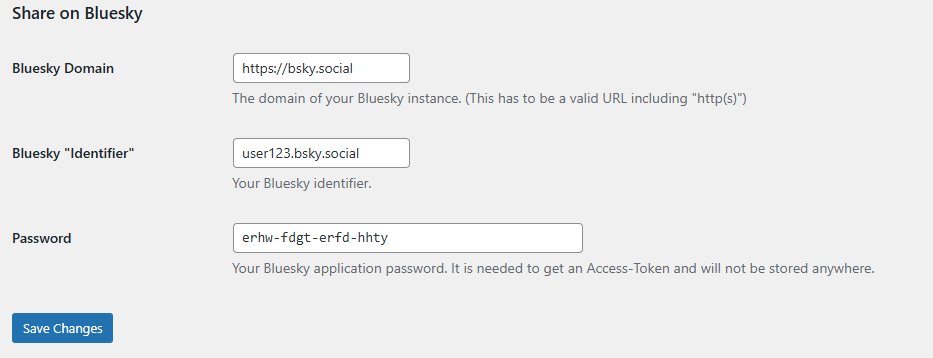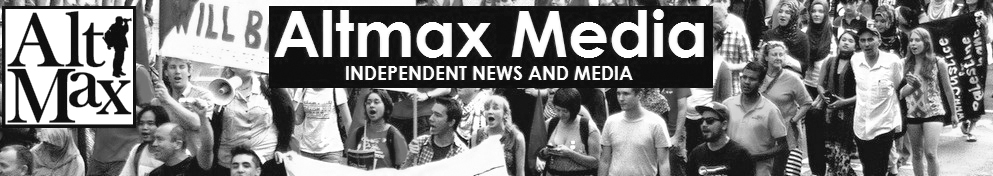Matthias Pfefferle has introduced a WordPress plugin that supports crossposting from your WordPress enabled website to a Bluesky account.
You can get the plug in here, or install through your plugin manager within WordPress: https://wordpress.org/plugins/share-on-bluesky/
The plug in is fairly simple with not a lot of explanation. On initial set up I found the field names to be poorly identified and it took a few tries to get the right settings before cross posting could happen. I will explain below exactly how to configure the plugin to get your WordPress posts zipping across to Bluesky.
i) In “Bluesky Domain” you will enter the instance address you wish to cross post to. For 99% of people at the moment this will be https://bsky.social. If you have a different instance, aka an AT Protocol server not managed by Bluesky, you will use the address of that server.
ii) In the Bluesky “Identifier” field, you will enter your username aka the username you use to login to Bluesky or your particular AT Protocol instance.
iii) In the password field you will enter an app password that you generate in your Bluesky settings (or settings of your AT Protocol instance). You can generate the password by going to https://bsky.app/settings/app-passwords and clicking “generate app password”. Once the password is created make a note of it before clicking away, as once created you will not be able to view it again.
NOTE: I have not tested this on a non-Bluesky server instance, so mileage and settings may differ (or may not work). But this is verified working on my installation for Bluesky, using WordPress 6.7.1 and PHP 7.4.33
And it’s as simple as that!
Sample username used below